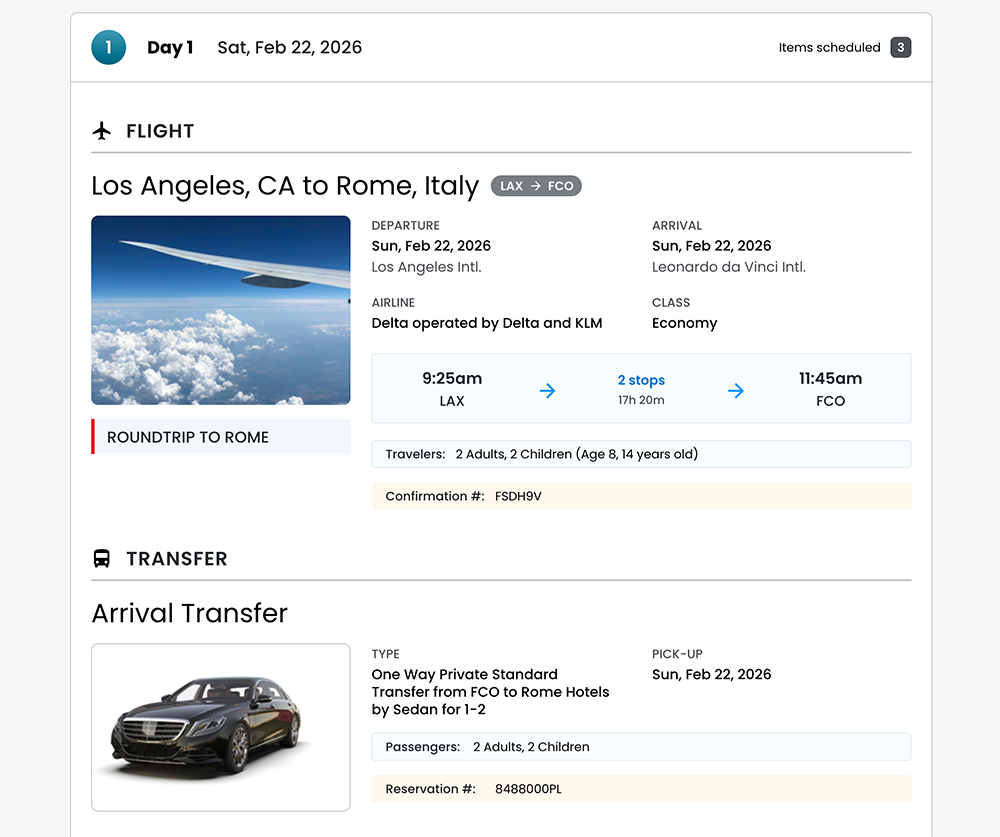Client View
A traveler‐focused experience.
In this page
Oct 15th, 2025
Overview
Purpose and Goals
The Client View serves as the traveler's reference guide during their journey, providing day‐by‐day schedules, confirmation numbers, and all logistical details needed to navigate their trip confidently. The design prioritizes scannability, as travelers will frequently reference this document on‐the‐go throughout their trip.
Primary Goals
- Provide travelers with a comprehensive, day‐by‐day view of their entire trip
- Enable quick access to specific days through intuitive navigation
- Present complex travel info in a visually appealing, easy‐to‐understand format
See the Design in full
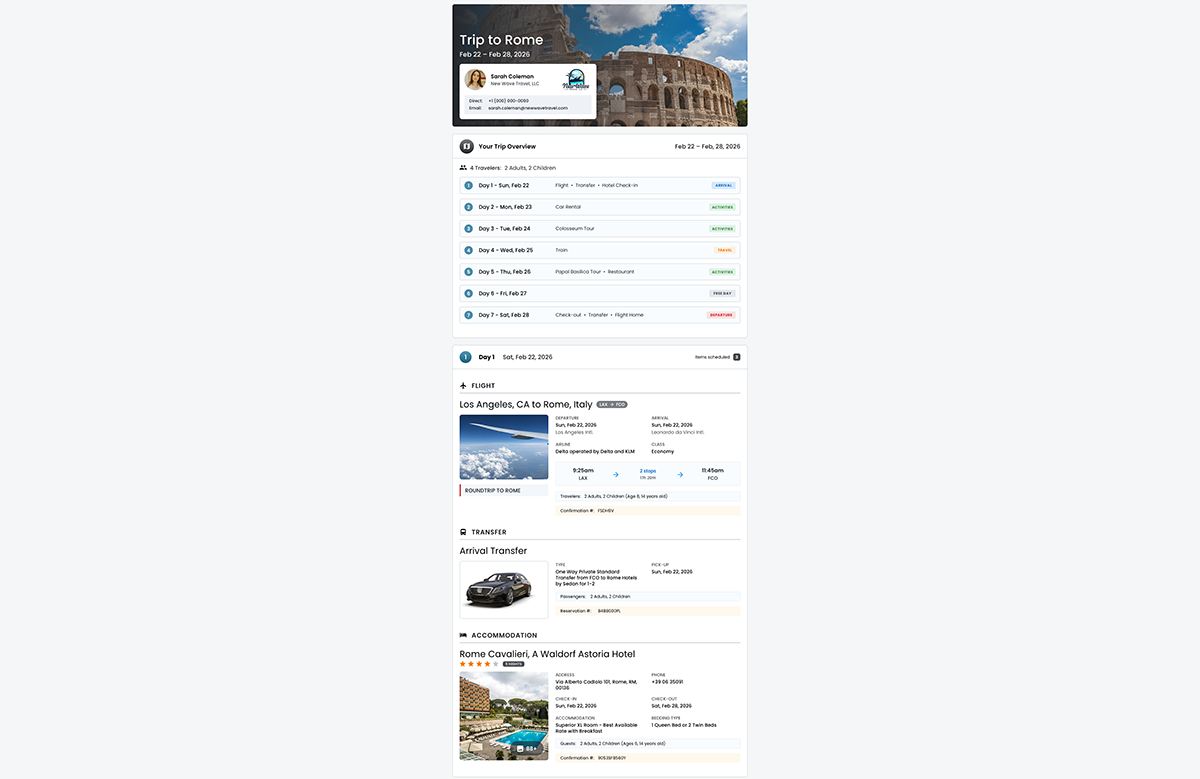
Oct 7th, 2025
Header Card
Enhanced Brand Attribution
By thoughtfully integrating agent identity and agency branding into the hero experience, we've created a solution that respects both the destination narrative and the travel professional facilitating the journey.
Key Refinements
- Prominent agency branding ‐ Company logos are displayed at 100px, ensuring clear brand visibility even for agents with white-background JPEGs
- Personal connection ‐ Advisor profile photos humanize the experience and strengthen the client‐agent relationship
- Intelligent fallbacks ‐ Graceful handling of missing assets (profile photos and logos) using initials ensures every agent looks professional
- Visual hierarchy ‐ Trip details remain the primary focus on the hero image, while agent information is positioned as supporting but essential context
view Design Specs
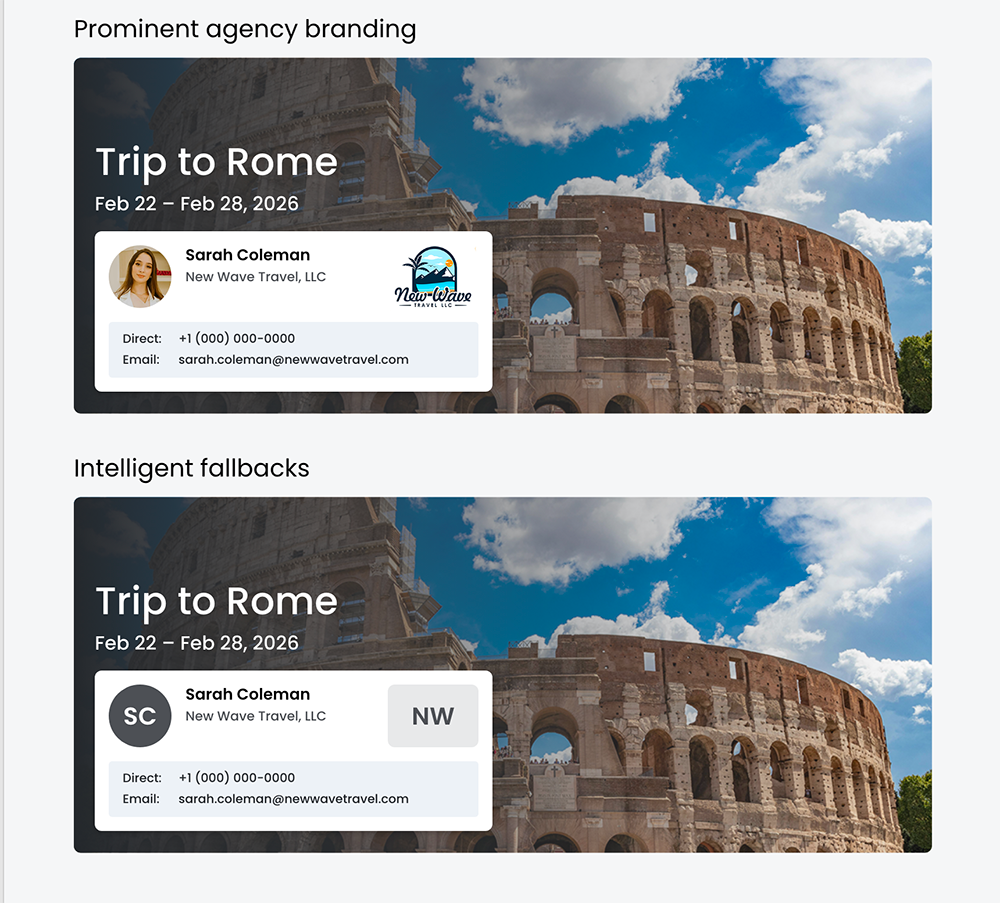
Oct 15th, 2025
Day Navigation Enhancement
Consolidating Free Days
We've redesigned how free days appear in the Day Navigation and itinerary content to reduce visual clutter while maintaining full timeline visibility. Previously, itineraries with multiple consecutive free days displayed repetitive empty buttons and cards, creating an overwhelming experience. The new design consolidates these days in the navigation while keeping individual day cards in the content area.
Key Improvements:
- Cleaner Navigation ‐ Consecutive free days (2+) now consolidate into a single "Days X to Y ‐ At Leisure" element in the Day Navigation, eliminating redundant empty buttons
- Visual Hierarchy ‐ The consolidated element uses a calendar icon and muted styling to clearly differentiate informational markers from actionable navigation buttons
- Informative Badge ‐ Displays a unique badge showing the number of days (e.g., "5 DAYS"), providing at‐a‐glance duration information
- Day Cards (Leisure) ‐ Still appear in the itinerary content to preserve the sense of trip duration and progression, but now feature a lighter, more intentional design with "Day at leisure to explore and relax" messaging
Consecutive Leisure Days
view Design Specs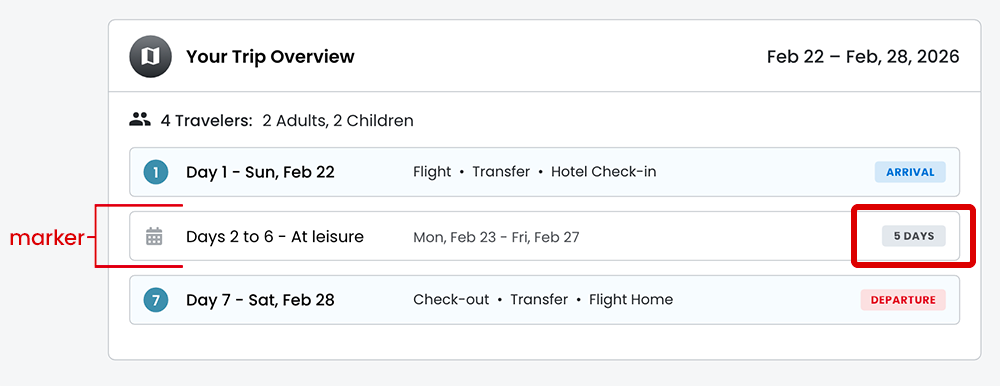
Multiple Days Interspersed
view Design Specs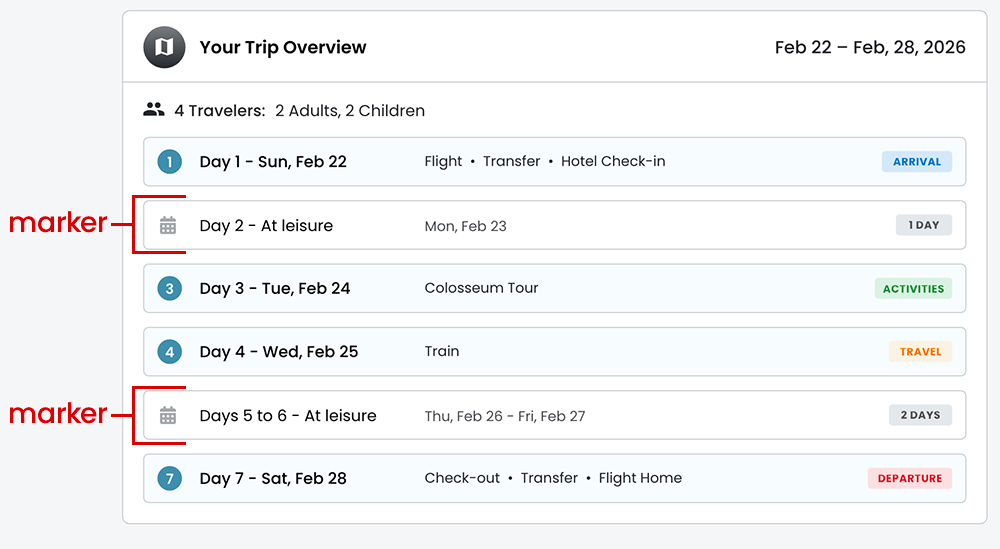
Card ‐ At Leisure
view Design Specs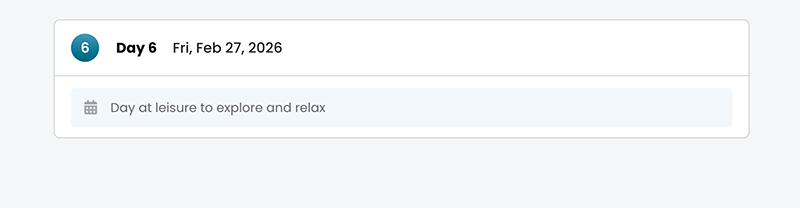
Oct 3rd, 2025
Day Segmentation Strategy
Day Cards
Day Cards organize all trip components chronologically under a prominent day header featuring a circular day number, date, and item count. Each Day Card contains all confirmed bookings and activities for that specific day, including flights, transfers, accommodations, tours, car rentals, and other trip components with their full details and confirmation numbers.
Strengths:
- Excellent scanability ‐ The day headers with the circular day numbers are prominent and create perfect visual anchors.
- Consistent visual language ‐ The icons for each item type create a cohesive system that's easy to learn.
- Items scheduled counter ‐ Smart addition on each day header. Gives users a sense of how packed each day is at a glance.
view Design Specs